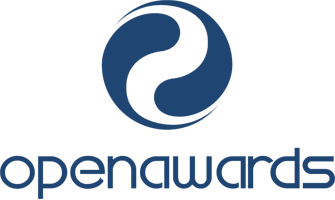The Webmaster: Advanced HTML & CSS - Level 4 Course is aimed at students with a pre-existing knowledge of HTML and CSS and will show how responsive web design (RWD) can be used to build stunning responsive websites which allow an optimal viewing and interaction experience using the very latest HTML5 and CSS technology.
The course is an ideal follow-on programme to our Webmaster: HTML and CSS for Beginners Course or for those students who already have a good working knowledge of these programming languages.
The growing number of users who access the Internet via smartphones and tablet computers means that modern web designers must build pages that are responsive to the screen size, automatically adjusting the content to suit the user's device. Responsive web design is a methodology which aims at providing an optimal viewing experience – easy reading and navigation with a minimum of resizing, panning, and scrolling – across a wide range of devices, from computer monitors, through laptops and tablets, to smartphones. A responsive website automatically adapts the layout to the viewing environment by using fluid, proportion-based grids, flexible images, and CSS3 media queries, as illustrated below.
![Responsive Web Design Example]()
As well as learning important responsive web design techniques, you will also be introduced to all of the important new HTML5 elements and, via the magic of CSS3, you will apply a range of special effects, including transitions, transformations, and animations.
The course will show how the new HTML5 API's will allow you to incorporate great features into your website such as brilliant drag & drop and geo-location map facilities, as well as the versatile canvas API which allows you to create two and three-dimensional graphics on the fly, right there on your web pages.
On successful completion of the course, students will receive the Distance Learning Centre Webmaster – Advanced HTML & CSS Web Design Diploma with comprehensive feedback and analysis of your completed work, as well as an Open Awards Quality Endorsed Unit Course Certificate.