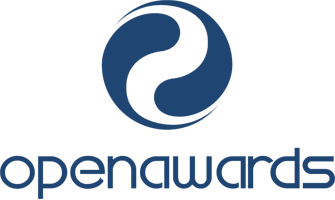This study guide uses a number of common elements to help you prepare. These include the following:
Pre-Assessment Quiz:
At the end of the introduction, there is a pre assessment quiz that you can use to test your readiness for the course and the exam.
Flash Cards:
The course has an interactive Flash Card Quiz specifically written to test your knowledge, so don’t get discouraged if you don’t ace your way through them at first! They’re there to ensure that you know critical terms and concepts and you’re really ready for the exam.
Summaries:
The Summary section of each lesson briefly explains the lesson, allowing you to easily understand what is covered.
Exam Essentials:
The Exam Essentials focus on major exam topics and critical knowledge that you should take into the test. These Exam Essentials focus on the exam objectives provided by the test provider.
Lab Exercises:
The written labs provide more in-depth practice opportunities to expand your skills and to better prepare for performance-based testing on the exam.
Post Assessment:
This is a final indicator to gauge a student’s readiness and should be attempted after completing all lessons.
Practice Exam Quiz:
A Practice Exam Quiz is included for completion at the end of the course.