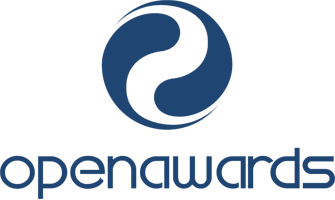The European Computer Driving Licence (ECDL Core) is an internationally recognised IT qualification designed to give learners the skills to use a computer confidently and effectively. The aim of this official ECDL online course is to help to improve your understanding and efficient use of computers.
The online ECDL course can also open up a variety of opportunities through the broad range of skills it provides. More information on courses that can expand your IT skills can be found on our Information Technology courses page, or alternatively, take a look at our post on refreshing your IT Skills.
The ECDL qualification is widely recognised by employers as proof of ability and competence when working with IT. This ECDL online course is designed for any novice and intermediate computer users, assumes no prior expertise, and offers a flexible working programme. As the world's leading computer skills certification, more than 14 million people have engaged with the ECDL programme in over 100 countries.
Changes to the ECDL Qualification: The ECDL (European Computer Driving Licence) suite of qualifications have recently been rebranded by the British Computer Society to ICDL (International Certification of Digital Literacy).
The ICDL qualification is taken from the ITQ (IT User Qualification) framework, which encourage learners to choose from a wide range of units at different levels but this course covers the BCS Level 2 Certificate in IT User Skills, or ICDL Core Qualification (Ofqual Qualification No. 601/8240/4) and consists of 7 separate units.
ICDL Exam Centres and Exam fees: ICDL tests need to be arranged through an ICDL testing centre and there is a fee for the BCS registration and for each ICDL test that you complete. Each testing centre sets their own prices so we advise researching testing centres and the associated costs prior to enrolling on any distance learning course if you intend to sit your ICDL exams. We are listed as a satellite centre for an ICDL testing centre who can offer online remote testing to learners, and information on requirements and exam pricing can be supplied to registered learners on request.