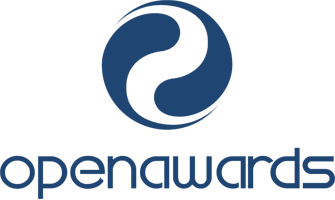The Adobe Premiere Pro Essentials Course will help you become proficient in Premiere Pro’s wide range of video editing tools. The course can also prepare you for the Adobe Certified Professional Digital Video using Adobe Premiere Pro Examination (Formally Adobe Certified Associate / ACA), an industry-recognised qualification.
Adobe’s Premiere Pro CC is the industry-leading video editing software for film, video, and the web and the intuitive software is designed to help you to transform raw footage into polished films and video. With Premiere Pro, you can edit footage in any format, from 8K to virtual reality, and native file support, lightweight proxy workflows, and faster ProRes HDR allow you work easily and efficiently with your video projects.
For the absolute beginner, the course is self-paced and highly practical, teaching you the fundamental concepts and features through hands-on exercises and assignments and if you have previous Premiere Pro experience, we investigate and try out many advanced features, such as complex special effects and colour correction techniques.
The course comes with the wide range of sample video, audio, and image files you will need to practice all of Premiere Pro’s important features and, by the end of the course, you will have worked with all of Premiere Pro’s important tools and will be using the application like a professional, producing exciting videos with special effects, titles, and rolling credits.
We start with the basic theory, explaining how to set up a new project, import video and audio assets, and organise your clips, moving on to the wide range of video editing techniques, using clips and markers, and inserting transitions, before investigating advanced editing techniques, video effects, colour correction features, editing, mixing, and improving audio, and finishing with compositing techniques, such as green-screening, creating your own original graphics, and exporting frames, clips, and sequences.
The Premiere Pro CC Essentials course follows the syllabus for the corresponding Adobe Certified Professional examination and, as well as being suitable for beginners, who wish to become proficient in Premiere Pro’s wide variety of video editing features, the course can be used both as a primer or as a refresher course prior to taking the Certified Associate examination.