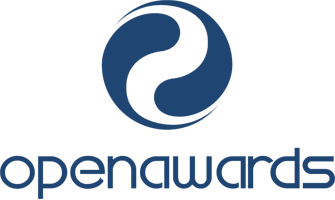The Adobe Illustrator CC Graphic Design & Illustration Essentials Course is designed for students who want to become proficient in Illustrator’s wide range of design and drawing tools or wish to undertake a course of study to prepare you for the Adobe Certified Professional (ACP) in “Graphic Design & Illustration Using Adobe Illustrator CC” examination, an industry-recognised qualification.
Adobe’s Illustrator CC is the industry-standard vector graphics software that lets you create everything from web and mobile graphics to logos, icons, book illustrations, product packaging, and billboards. With Illustrator, you can turn shapes and colours into logos and icons, create typography, draw freehand and trace and recolour graphics. Illustrator is vector-based, so your artwork stays crisp even when you scale it up.
For the absolute beginner, the course is self-paced and highly-practical, teaching you the fundamental concepts and features through hands-on exercises and assignments and, if you have previous Illustrator experience, we investigate and try out many advanced features, such as blended objects and the drawing of complex paths.
![Illustration Example]() The course comes with the wide range of sample documents and photographs you will need to practice all of Illustrator’s important features and, by the end of the course, you will have worked with all of Illustrator’s important tools and will be using Illustrator like a professional, producing original drawings like the poster pictured on the right.
The course comes with the wide range of sample documents and photographs you will need to practice all of Illustrator’s important features and, by the end of the course, you will have worked with all of Illustrator’s important tools and will be using Illustrator like a professional, producing original drawings like the poster pictured on the right.
We start with the basic theory, explaining how to create and manipulate a variety of shapes using both standard and custom colours, moving on to the placement of images and other objects, and concluding with more advanced features like applying transparency settings, creating complex paths, incorporating effects and filters, exporting documents in a variety of formats, and working with local and Creative Cloud libraries.
The Illustrator CC Essentials course follows the syllabus for the corresponding Adobe Certified Professional (ACP) Examination and, as well as being suitable for beginners, who wish to become proficient in Illustrator’s wide variety of drawing and publication features, the course can be used both as a primer or as a refresher course prior to taking the Adobe examination.