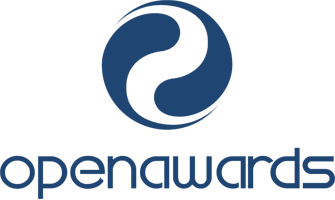The Adobe Animate CC Multiplatform Animation Essentials Course will help learners to become proficient in Animate’s wide range of design, drawing, and animation tools. The course can also prepare you for the Adobe Certified Professional (ACP) Multiplatform Animation Using Adobe Animate CC Examination (Formally Adobe Certified Associate / ACA), an industry-recognised qualification that shows proficiency in Adobe software use.
Adobe’s Animate CC is the industry-standard vector animation software that lets you create interactive web and mobile content for games and advertisements using powerful illustration and animation tools. With Animate, you can build game environments, design splash screens, integrate audio and video and share your animations as augmented-reality experiences, with all of your asset design and coding taking place right inside the app.
For the absolute beginner, the course is self-paced and highly practical, teaching you the fundamental concepts and features through hands-on exercises and assignments and if you have previous experience with Animate or Flash, Animate’s predecessor, we investigate and try out many advanced features, including the creation of 360-degree virtual reality environments and lip-synching dialogue.
The course comes with the wide range of sample files and images you will need to practice all of Animate’s important features and, by the end of the course, you will have worked with all of Animate’s important tools and will be using the software like a professional, producing original drawings and animations.
We start with the basic theory, explaining how to create and manipulate a variety of shapes and graphics using both standard and custom colours, moving on to drawing with the Pen tool, and concluding with more advanced features like applying transparency settings, inserting motion tweens, animating characters with lip-synching, creating interactive buttons, inserting video and audio clips, and working with local and Creative Cloud libraries.
The Animate CC Essentials course follows the syllabus for the corresponding Adobe Certified Professional examination and, as well as being suitable for beginners, who wish to become proficient in Animate’s wide variety of drawing and animation features, the course can be used both as a primer or as a refresher course prior to taking the Certified Professional examination.